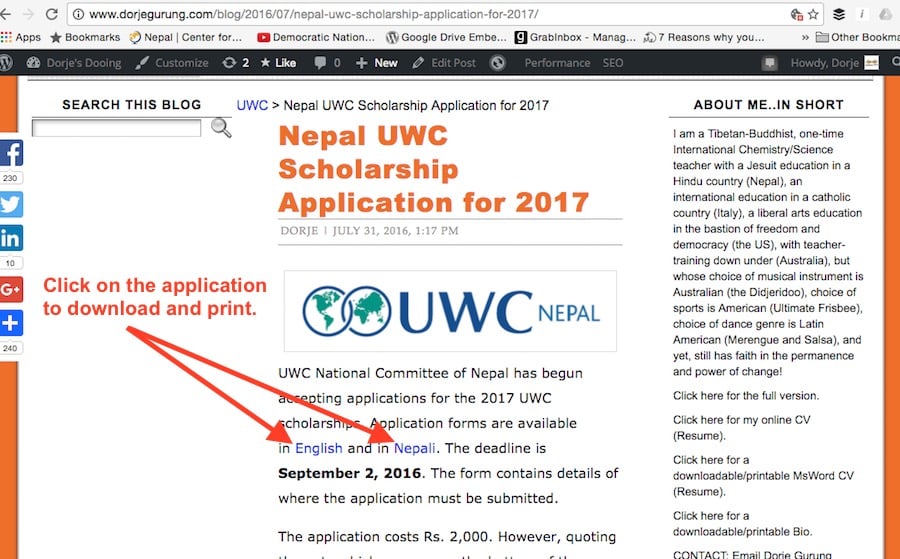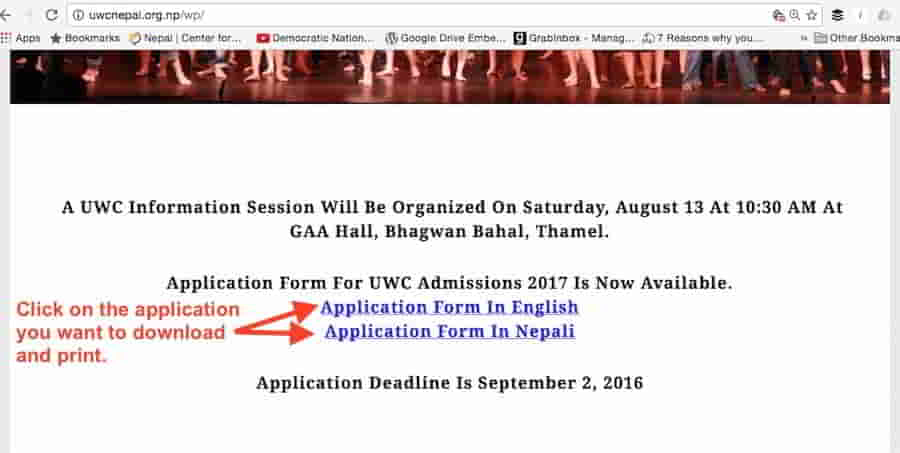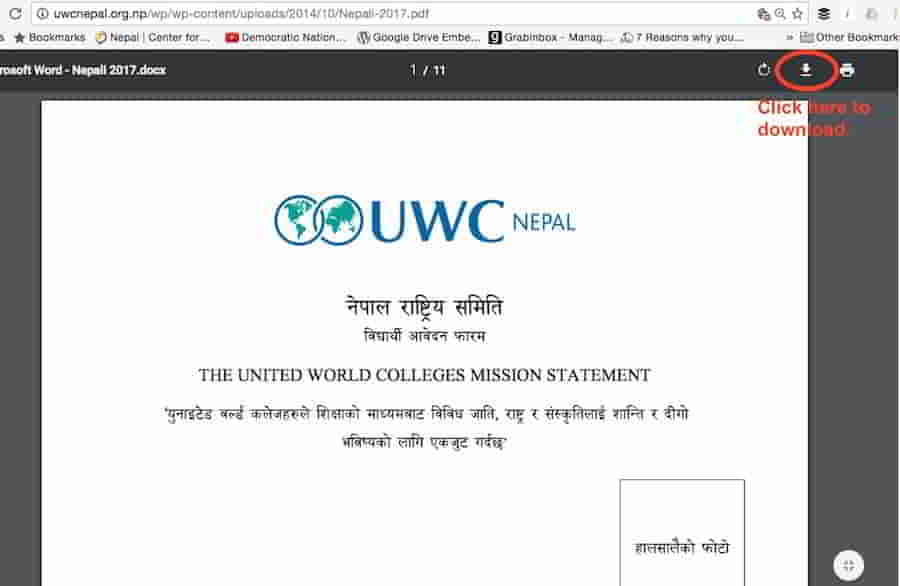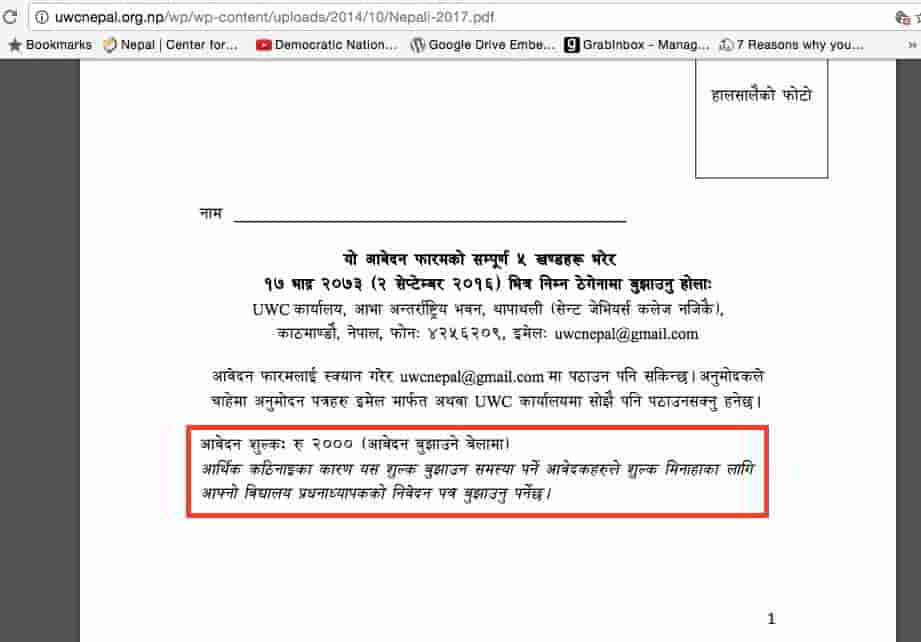That government school students might not know how to download the form should have occurred to me a long time ago, but it didn’t. Students asking me about it alerted me to it.
Students at governments schools, firstly, might not have much experience on the internet apart from using social media — mostly Facebook — on their mobile phones. They most likely get their first experience with internet on a desktop and/or laptop when they are lucky enough to continue their education after SLC, the national level examination that most of them fail.
Secondly, if they do or when they do, they might not know how to navigate themselves on the platform to know how to download something.
(Printing is another problem all together! When I went to speak to the graduates of Dolagiri School two years ago, the Principal was kind enough to make copies of the sample application form I had taken along.)
Here’s some relevant data on the percentage of households with the named household facility, according to the National Population and Housing Census 2011.
| Household facility | Nepal | Urban | Rural |
|---|---|---|---|
| Computer | 7.28 | 23.66 | 3.37 |
| Internet | 3.33 | 12.11 | 1.24 |
| Mobile phone | 64.63 | 84.07 | 59.98 |
I would be impressed if a government school has computers, printers and internet access that students have regular access to AND use. Forget a child attending such a school — even in Kathmandu — having a computer at home, let alone a printer and internet access.
So, when government school students I have talked to recently — about my life and UWC Scholarships — contacted me with requests for instructions on how to download the application form, I realized how much of an assumption I had made about the different worlds of Kathmandu.
While when I am talking to them, I am acutely aware of many aspects of their world, because I used to live in that world one time, there are aspects that just escape me, for obvious reasons.
Anyway, I am reproducing below pretty much the instructions I gave them.
(Yes, I do realize that those who don’t have easy access to a computer and therefore internet might not even see this blog post. HOWEVER, I am connected — through Facebook — to a number of those students I have spoken to at government schools.)
First, go to the blog post about the scholarship and, once there, follow the instructions on the image below.
Or, go to the UWC Nepal website, and follow the instructions below.
Clicking on the Nepali application form will take you to this page. To download it, follow the instructions below.
While I am at it, I thought I would also highlight something I hadn’t mentioned in the blog post about the application: the application fee and the provision for its waiver (though if you go to the post now you’ll see I have updated it with that information).
The fee of Rs. 2,000 — approximately US$20 — could be equivalent to more than a month’s school fee, which, unable to pay, a significant percentage have to seek external support, as was the case with the Dolagiri School graduates. Students who are not able to afford the fee, they’ll need to submit a letter from their principal with details to that effect.
Incidentally, if I could, I would have produced this blog post in Nepali to make it considerably more accessible to the target students for a vast majority of whom the medium of instruction is Nepali. The issue is that, embarrassingly, I don’t know how to type in Nepali. Were I to try to do it anyway — with help from keyboard-layout map for Devanagari (the Nepali script) — it would probably take me a whole day to produce the blog, as opposed the half-an-hour it has taken me to produce this!